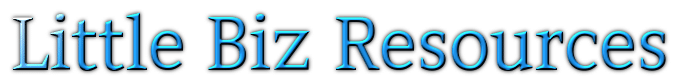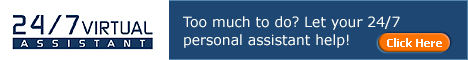How To Create Engaging Facebook Posts
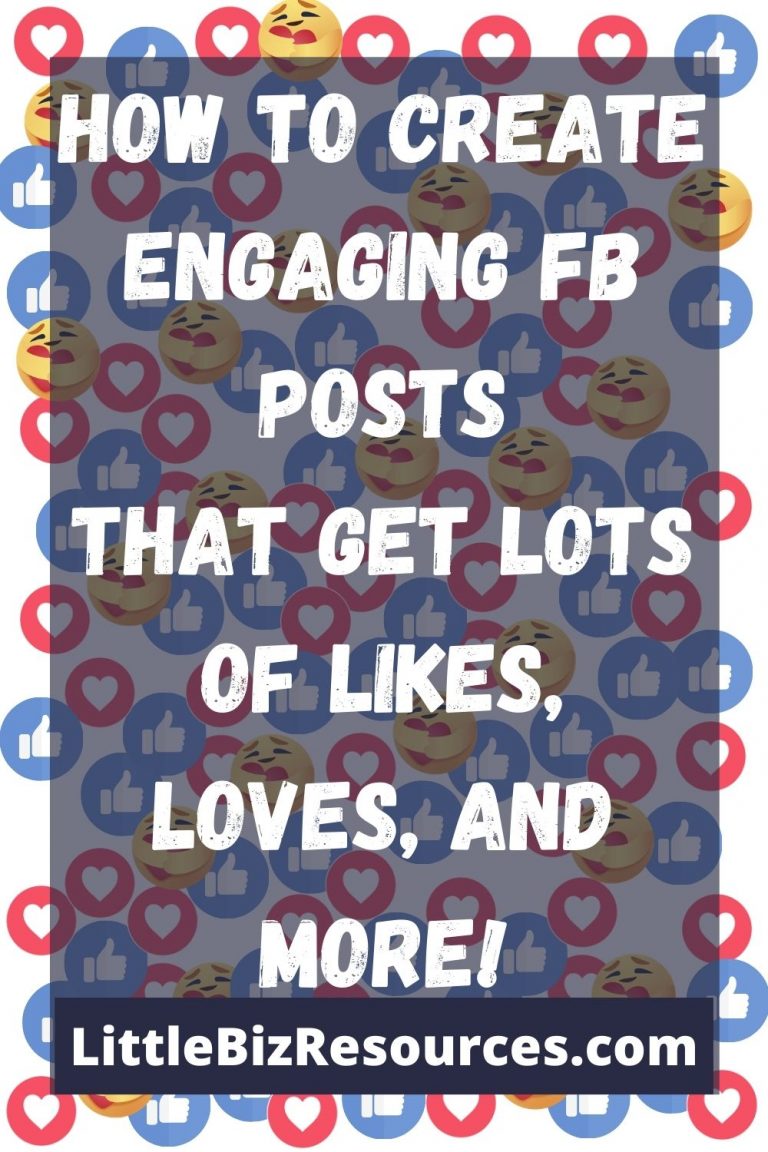
In this article, we’re going to break down different Facebook Engagement post types and how to create those engaging Facebook posts. You can click on any of the sections listed to jump to that section.
YOUR audience may not react to all of these posts with engagement. You will need to test and find out which one works best.
Before we jump into these types of posts, let’s cover a couple of elements that help with your reach such as comments and private messages.
Facebook has simplified posts for pages (groups have expanded options). For the most part, your options are to type text, add an image, add a video, or do a live video. Even if I don’t explicitly say you can do one of these – those are your options for post types.

Comments Help With Your Organic Reach Of Engagement Posts

While the point of this article is to talk about creating engaging posts, I feel it is negligent of me not to add in a few points about comments.
Let’s cover 2 critical marketing elements you can do because someone comments on your post.
First, you will want to REPLY to as many comments as possible.
If you don’t want to do this manually, you can use a tool like this tool that helped a post reach more than 7.5 million people and get 200,000 comments for free.
Reply To Comments
Replying to comments helps to keep the momentum of the post and expand it to more people for additional reach. When you reply to the comments, it is another engagement on the post. Then, when the person you reply to returns to the post – that’s another engagement!
As I mentioned in the prior section, you can do this manually or you can use a software tool to do this. The only software tool that I know of that can do this correctly is this tool that helped revitalize a dead Facebook page and the post reached 300% the page size (it had 12,000 likes before the post).
I talk more about this in the section Advanced Facebook Marketing Strategies With Automation in my article “How Do I Start Marketing On Facebook”.
Utilize Messenger
The second thing you can do when someone comments on your post is send a private message through Messenger. Now, there are RULES to this.
For example, you have 24 hours to send a marketing message to the commenter after they comment on your post. (There are more rules, but that’s not what this article is about).
While you can do this manually, I recommend you go through a Messenger Bot. Any authorized Messenger Bot must follow the RULES and their system needs to be set up to guide you through those rules. This helps you avoid most issues (but, it’s Facebook – no guarantees with the big FB).
Messenger Bots
Messenger bots are software programs that automate the sending of messages and replies to your audience through Messenger (originally Facebook Messenger).
The primary uses of Messenger bots are for marketing and customer service. One of the most useful tools for marketing is when you use the Messenger bot software to send a private message to someone who has commented on your post on your Facebook business page. This leads them into the beginning of your “funnel” (if you don’t have one, that’s ok).
There are many options for Messenger bots available, I LOVE the one I use because it keeps me following the rules and has one of the best reliability in the market. Get a free 14-day trial of my favorite Messenger Bot HERE (Instagram Messaging is coming soon to this Messenger Bot).
Why Use Messenger + Bots?
While publicly replying to comments helps expand your reach, Messenger gives you the chance to deliver content. You can also capture “subscribers” – but this is tough to maintain due to recent Messenger changes (so we’ll skip the details of that for now).
One of the absolute best marketing strategies for using messenger is to send a private message to someone that comments. That message should invite the person to enter into the next step. Do NOT just send everyone that comments a link – you need to get them to engage with your Messenger account before sending a link. If you don’t, FB may restrict your ability to send messages.
This is how a Messenger Bot flow might look to invite someone to a free webinar training.
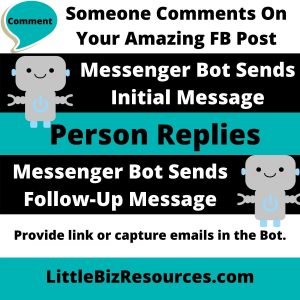
As you can see, in this flow, I have planned a way to engage the person in the post and recommend the free webinar. To access the webinar, they need to go to the link and sign up – that’s how I capture their email.
Messenger Bots (at least the one I recommend) also let you capture emails from INSIDE Messenger. This is an excellent way to keep people on Facebook, making Facebook happier about your marketing efforts.
We’ll talk more about Messenger Marketing in other posts, but it is critical that you start thinking about this sooner rather than later. If you plan on creating engaging posts, you might as well add in a Messenger Bot. Get a 14-day free trial from my favorite Messenger bot HERE.
Let’s dive into some of the different types of engaging posts.
Voting Engagement Posts
A voting post is exactly what it sounds like – you’re asking your audience to cast a vote. In groups, you can have polls and people can select from options. You can not do that on a Facebook business page, so we get creative to let our followers cast a vote or take a poll.
On a Facebook page, your engagement goals are to get engagements – preferably comments.
When it comes to voting, you can choose an image or video (test this with your audience) and encourage viewers to vote by commenting.
Here’s an image example of a post you might ask your audience to “vote on”:
To create an image like this, I use the free online tool at Canva.com. Make the voting as simple as possible, but encourage additional comments.
As in the example, add instructions in the description that tell the commenter to expand. Some will, some won’t. In this example, I added the text in the image – but if you plan on running ads, you’ll want to keep any text to FB’s recommendations.
An alternative to a voting post is something that encourages engagement. Even though our goal is comments – people still love to use the emotions, so might as well test it with your audience.
Take a look at this post and the engagement on it (you can click the image and check out the post on FB)!
Single Word Comment Engagement Posts
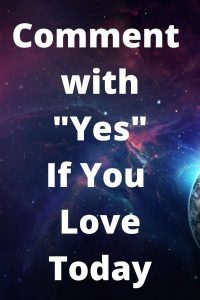
This method is NOT as effective as it used to be. Why? Well, Facebook knows this marketing strategy.
So…their artificial intelligence may reduce the organic reach when it’s a single word comment (but you should give it a try anyway since it can still be a good engagement post).
This method is quite simple. You use an image or video and tell your followers to comment with a specific word.
One of the Little Biz Resources Facebook Group members followed this strategy. In fact, she shared someone else’s post that had a video that instructed the viewer to comment “Amen” (it was a Christian page).
Her post had a massive reach with thousands of comments. She also increased her page likes by a couple thousand (and had residual likes for months afterwards). *She only had a few hundred likes when she started!*
We’re talking about creating engaging posts, but make sure you also review my article “4 Facebook Marketing Strategies To Increase Your Likes and Followers”. In the article is an excellent tip about how to use engaging posts to increase your Page likes and followers.
Combine Engaging Comment Posts With A Reply Strategy
This has worked really well when combined with a comment reply strategy. For example, a Harry Potter fan page encouraged people to comment “house” to find out what house they would get sorted into. The reach and engagement was phenomenal!
In order for this to work right, you’ll need to use software. You can see the Harry Potter fan page case study as well as other examples HERE.
*To make engaging posts the most valuable possible, you need to combine the post strategy with comments and messenger to convert your followers to buyers/subscribers/etc. Click here to see this combined strategy in this Free Training on how to get free traffic from free Facebook fan pages on autopilot (was that enough “free” in that sentence?).
Exchange For Something Engagement Posts

This is the same concept as the single word post – but it has the specific goal to eventually deliver something to the commenter. This is when you tell your followers “do this, and I’ll give you this”.
Let’s say you want to offer a coupon code to anyone who comments on the post. You create the post, and then you tell them you’ll send them a 20% off coupon if they tell you what they love about the product/offer.
You can do this for free offers, too! This strategy also works with Messenger bots (though, you can do it manually if you prefer – just make sure to send the message within 24 hours of the comment).
*Tip: People expect a pretty quick response when you offer them something. If you can’t be on Facebook the bulk of 24 hours or have a partner or virtual assistant – messenger bots are the better option.
Get a 14-day free trial with my favorite chat bot HERE.
Let’s look at this flow when someone comments on the post:

As you can see, this is very similar to our workflow earlier when we provided access to the free webinar (except in this example, we capture the email inside messenger).
In this example, we are building our email list in exchange for the 20% off. With a messenger bot like the one I use (14 day trial here), you can even send a follow-up in Messenger to make sure they got the code. There are more strategies like this to help build your email list.
Emotional Engagement Posts

These posts are posts that encourage some sort of emotion. Because you are tapping into an emotion (fear, anger, happiness, etc.), you have a much better chance of people engaging in the posts with little effort on your part.
The top categories that I see that encourage public participation (so, not on people’s personal pages) are these:
♦Religion (guilt is an emotion, and plenty of people feel guilting NOT engaging with religious posts)
♦Politics (seriously, this topic tends to get heated…and people’s accounts may get shut down on occasion)
♦Health (especially with the recent controversies with the “c” word in 2020 and 2021)
♦Current Events (outside of politics, there are still plenty of current events that trend and evoke emotion)
♦Animals (not all animals, but you can usually find audiences for PETS on here – for example, a page about a specific dog breed)
Make Sure You Target Just One Niche/Topic/Category
On personal pages, I tend to also see Sports, movies, etc., but for fan pages – it is less common to see those topics hit levels of engagement worth targeting (I should say the page with the most followers and engagement on Facebook is a Sports figure though).
If your niche is outside of these categories, you may have to work a little bit harder to tap into emotional posts. The top categories I listed just make it super easy to find content that already riles people up in one way or another.
**CAUTION: Do NOT utilize a different niche/category/industry for the purposes of creating engagement on your page. It is tempting to post about a hot topic because it is trending – but if it does not relate to your page, you are likely to do more harm than good to your Facebook marketing strategy. The only exception to this is a local page sharing about local issues.
Ask A Question Engagement Posts
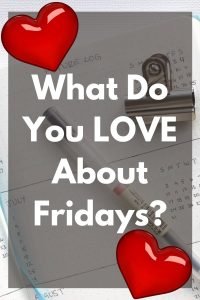
As simple as it sounds, you can even just ask a question.
This does not work with all audiences. My audience rarely answers questions (they rarely comment…which makes it very challenging to duplicate these post strategies on my business page).
I have other pages that have had thousands of people like, follow, comment, etc.
One of my pages has over 10,000 likes (it’s actually over 11,000, but 10K is a magic number of pain and torment on Facebook). Most of the growth came from people tagging others in the comments to highlight the post for a friend or family member.
Simple Questions Can Work For Engagement
One of the strategies you can do is similar to the voting post – but just ask a question (add a related picture or ask the question through a video with the question repeated in the description).
Another one of our Little Biz Resources Facebook Group Members frequently used questions to help create growth on her fan page. She has an animal lover page (for a specific dog breed).
She might ask a simple question like, “What is your favorite (dog breed) sleeping pose?” Then, she encourages people to post pictures in the comments!
This is an EXCELLENT way to build up a community of people who want to come back and see your page. Plus, people posting their pictures are more likely to comment on other people’s pictures (and spend more time browsing through the comments). This is like an engagement overload!
The Key Is Testing
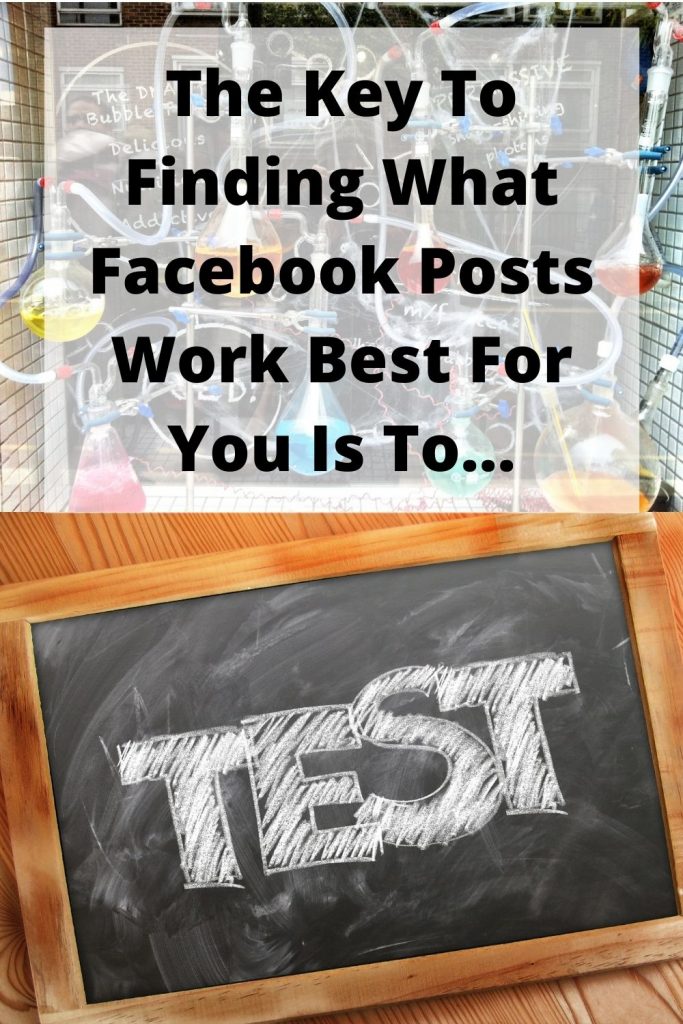
I know this is really frustrating to hear – but you’re going to have to test to find out what works…and then keep testing.
To finalize this article, here are a few things to keep in mind.
1. You can post very similar posts – and one will do well and the other will not. This shows that testing (multiple times) is a critical component to find posts that will work.
2. You do NOT need to create all of the posts. You can share posts from relevant pages and build momentum from their content. That page I built to 10,000 likes…I might have created about 10 posts – almost all of the posts on the page were shared from other pages.
3. Do NOT expect results within 24 hours, or 48 hours, or even 72 hours. Facebook chooses who and when to show posts – you have no control over this directly (indirectly, you can use an email marketing strategy and your other social media to drive traffic to the post if you so desire).
Ultimately, if you are using this strategy for your business, you should see the full strategy in the free webinar on how to get free traffic from free Facebook pages HERE.
About The Author- Dr. Kim Christian

Thanks for taking the time to read my content! I am Dr. Kim Christian, but the only person that calls me that is my daughter when she’s pretending she’s opening a business!
Most people just call me Kim (or mommy when my daughter isn’t playing business owner).
My priority is to help other entrepreneurs and small business owners build sustainable online businesses (or for “real world” businesses, expand to online).
In addition to publishing articles, I have compiled a list of FREE TRAINING opportunities (click HERE to see that page). You will also find additional resources below!
To Your Success,
Dr. Kim Christian