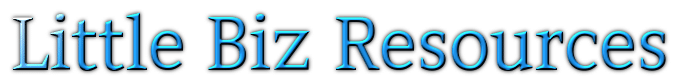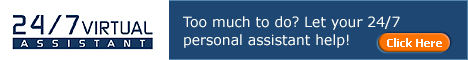4 Facebook Marketing Strategies To Increase Your Likes and Followers

In this article, I cover 4 Facebook Marketing strategies to increase your Facebook Page likes and followers.
Plus, I’ll include a discussion on using Sweepstakes/Giveaways/Contests (and why you need to be careful of this strategy).
Here is a quick list of what I cover in this article. Each bullet point is clickable if you want to jump to that strategy. Plus, if you are new to Facebook marketing, you might want to check out the article “How Do I Start Marketing On Facebook.”
Benefits of Increasing Your Followers on Facebook
The number of likes on your Facebook page is generally a “vanity metric”. This means it doesn’t really mean anything, especially today with organic reach being as minimal as it is. It’s a nice number to get high, but if you don’t have a strategy – it’s just a waste to increase the likes for the sake of likes.
So, what exactly are the benefits of increasing your likes and followers as a Facebook Marketing strategy?
There are a few reasons why increasing your likes/followers can come in handy – as long as you follow a strategy!
Strategy
When someone first likes your page, they will see at least some of your posts for a while (how long depends on them). If they engage in some of your posts after liking your page, they will keep seeing some of your posts (Facebook will determine what they see, when they see it, and if they keep seeing it).
So – with a proper strategy, you can get posts in front of new page likers/followers that can convert them to email leads or followers on other social media sites.
Social Proof
Even though likes are a vanity metric, they also serve as an element of “social proof”. If you have a low number of likes, some people (though, probably a lower percentage these days) may check your page and decide against whatever you offer if they feel you should have more likes.
**This is NOT a reason to specifically increase your likes – you just know there is a benefit to your higher likes.**
Future You Needs You To Do It Right
Later on, when you want to run ads, you can use Page likes as a way to build an audience. As long as you don’t cheat and have a bunch of people NOT really interested in your site, you could then also build a look alike audience to target people who are most likely interested in your niche/industry/topic.
**Keep in mind that if you do choose to run ads, and you’ve paid for likes or otherwise increased your likes artificially with people who will never buy from you – you’re going to waste your ad money (so, just don’t cheat).
For this to work correctly, it is critical that the majority of your likes on your page are from people who actually like the content on your page.
Now that we have a few ideas of why likes are actually important, let’s take a look at the 4 Facebook marketing strategies to increase your likes.
Strategy # 1 - Increase Engagement Posts
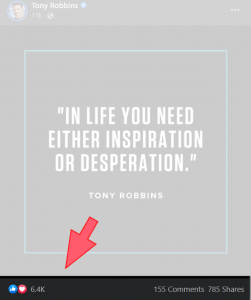
This image is a Facebook Post from Tony Robbins. You can see at the bottom left of his post there are likes/loves/etc. On the bottom right, there are comments and shares.
There is NO link in this post. The only engagement is through those actions.
This is a pure engagement post – it keeps the user on Facebook and the audience is motivated to provide some sort of engagement (reaction, comment, share).
Engagement posts on Facebook are these types of posts that encourage engagement. Now, I always tell people to make sure they do their best to make all posts engaging for their audience – but specific engagement posts exist for the sole purpose of soliciting engagement from your audience.
To be clear, this does NOT have to be from your content. One of the great things about the internet is that there are TONS of options (including other Facebook posts on Facebook, like the one from Tony Robbins). If you can’t create your own engaging posts, find posts that already have high engagement and share those.
Viral Post Strategy
A strategy that I teach as part of your Facebook marketing strategy includes sharing viral posts from related industries.
Facebook is in the process of moving some of the research data, so you’ll have to do this manually until they decide where everything goes. I’ve outlined a method on how to identify complementary Facebook pages in the post “How Does Facebook Marketing Work”.
For the most part, check the Facebook pages of those fan pages that relate to your content for any potential viral posts. Now, viral doesn’t mean 5 billion people have liked the page in the past 24 hours (probably not very realistic in the first place). It means something that has a higher than normal interest in a shorter period of time.
To know what qualifies, you’ll need to keep an eye on the posts in your niche/industry/category to see what is normal.
Sometimes, You Beat Out Your Competition – Even With Their Posts
A friend of mine did this in her niche. She shared a post that someone else had posted on their page that was going viral (it was a pure engagement post asking the people to comment a specific word).
It had tens of thousands of reach when she shared it – and her share actually got more momentum than the original post!
She increased her page likes by thousands and had even more engagement on her shared post. So, yes…you can share someone else’s post and beat them on reach (though, I don’t recommend you expect this).
Stick To Your Niche
The key to this strategy is to make sure you do NOT stray from your niche. It is tempting to hop onto a political topic, religious topic, or something trending right now. DO NOT DO IT.
First, if you share political posts on your page, your page will likely get tagged by Facebook as a political page and you will suffer the wrath of Facebook eventually (this is primarily in ads, but they sometimes shut down pages for politics, too).
Second, we’re trying to get people to like our page for the topic/niche/industry/content our page represents. We don’t want a bunch of people liking our page to support our sharing of a non-related post. So, resist the urge and just don’t post non-related content!
Now that we have some engaging posts (either ours or shared), let’s take a look at the importance of responding to comments.
Strategy # 2 - Reply To Comments
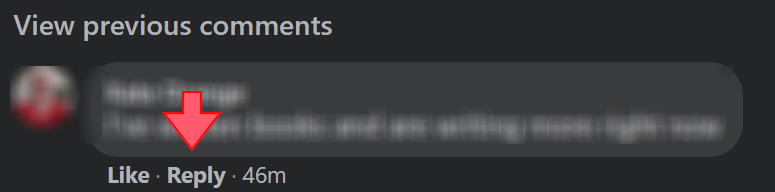
This is one of the most overlooked strategies I have seen. While this is not nearly as effective as it once was, comments remain one of the most engaging activities on Facebook.
Comments = Effort = Proof of Worth
Think about how much effort it takes you to like a post, or even share the post. It doesn’t take much effort at all, and Facebook makes it really easy. BUT, to make a comment on the post requires you to do more than just push a button or two.
While reactions on posts are great, and shares are awesome – there isn’t much you can do (though, you could theoretically go and comment on the share – but that’s a little time-consuming and I’m not aware of anyone that has tested that). What can you do to help with the engagement? Well, you can reply to comments!
If you’re already rolling your eyes about having to reply to comments, don’t worry – this can be an automated process! Before we jump to automation (one of my favorite topics), let’s first talk about replying manually.
Manually Replying
The main benefit of manually replying to comments is that you can personalize and get highly specific in your response. Of course, this really does take some time – so, you should consider hiring someone to handle tedious tasks like these if you do not want to automate.
Outside of time-consuming, it’s a really simple process. In the image at the beginning of this section, you can see a comment to a Facebook post. I added an arrow to show the “Reply” spot. Just click that, type your reply and post it!
At first, this wont be very time-consuming. You’ll usually just get a few comments and you can manually reply…but when my friend got one of her shares to get momentum, she had thousands to reply to (and it took her hours every day and she couldn’t keep up).
Why does replying to comments help with the engagement?
When someone leaves a comment on your post, they move on. They go watch a cat video, a car wreck in Russia (which seems to be a thing), and they may not think about your page ever again. BUT, when you leave a comment, they get a notification from Facebook letting them know that the page replied to their comment.
That little notification is VERY effective at getting the person to click on the notification and go back to the post to see what was said – and then, you get an intentional repeat view. Not only was your post worth commenting on, but it was worth someone COMING BACK!
As an added bonus, because they commented on your post, Facebook tags the post as something that commenter wants to follow. FB doesn’t send notifications for all of the additional comments, but every so often a notification will go to the user to let them know others have commented – also driving MORE intentional repeat views.
Your reply to the comments helps to keep the engagement going! More engagement gives your post more views, and more opportunities for likes (combine this with strategy #4 and you’ve got a nice stream of likes coming in). Now, replies do not have to be instant – but you’ll want to regularly check and reply to comments. Since it is so time-consuming, there are automation methods!
Comment Automation
One of the absolute best tools (and consistently working tools) I have ever seen for public comments lets you randomize your replies to people. It’s actually better for you to see the case studies yourself, by clicking here.
As a quick example, one of the case studies talks about a Harry Potter fan page. They had their audience comment the word “house” to see what house the commenter was in. Now, this isn’t the full Wizarding World experience, so the commenter just put in the word “house” and then the software would randomize the reply from the pre-entered replies.

The case study was from a few years ago, so I do NOT expect a similar reach if this was done again. Yet, 7.5 million people reached is a TON of people, plus 200,000 comments! Even a fraction of that can change your future.
I recommend you take a look at the other case studies (HERE) to get a better understanding of the potential effectiveness of replying to comments.
Strategy # 3 - Use Messenger To Deliver Freebies
Using messenger does not necessarily directly increase your likes or followers, but it can make people happy about their experience.
Plus, you could still implement a strategy to encourage people to like your page and invite others to like your page.
Messenger is an interesting marketing tool. Facebook has started to crack down on the use of Messenger for marketing, but they love to have pages use it for engagement and keeping people on Facebook.
One of the more popular uses of Facebook for businesses is as customer service. I talk about that in the article “How Do I Start Marketing On Facebook” if you want to learn more about using messenger for customer service.
For engagement, we can use it in a variety of ways. To expand on the idea of using it to build our likes and followers. For this particular example, we’re going to give away a freebie when someone engages with our post.
Potential Workflow with Messenger
Here’s how the flow goes:
Step 1. You post an engaging post, in your instructions in the description of the post – you TELL people that when they comment, you’re going to send them a private message with a freebie (like a PDF checklist, ebook, or some other small digital product).
Step 2. They comment on the post.
Step 3. You or your software automation reply to the comment.
Step 4. The comment will trigger a messenger bot to send a private message to the person who commented with the invitation to get the freebie (it’s important not to just send the person a link immediately, this can get you into Facebook jail).
Step 5. The messenger bot then takes over in a series of back and forth to provide the user the freebie. After delivery of the freebie (you can capture email inside messenger or by sending the user to a landing page).
Step 6. Follow-up with those who actually engaged in the messenger bot (these people are subscribers) and ask them to like/follow your page.
Step 7. Pat yourself on the back because you’ve made more progress than most people with Facebook marketing!
This is a VERY effective strategy, even used in messenger ads (don’t worry if you don’t know what that means). Anthony Morrison uses this strategy to drive free traffic to his businesses and creates multiple streams of revenue. To see the next free webinar that shows you how to do this, REGISTER HERE.
Strategy # 4 - Invite Those Who Have Engaged With Your Posts To Like Your Page
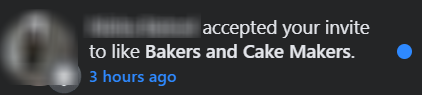
This particular strategy doesn’t take a lot of explanation, but it’s one of the best ways to increase your page likes.
If you are a visual learner, you’ll want to watch this free training from Anthony because he literally shows you step by step on how to do these strategies (click here to register for the next training).
I have a page with over 10,000 likes (it’s actually over 11,000 now – but 10,000 is a magic number). I literally stopped inviting people to like my page more than 2 years ago (only because we don’t have a purpose to spend the time right now).
That means I get people that accept my invites from more than 2 years ago to like the page!
Yes, that is a very long return for the relatively short time I invested in my effort to invite people. Back then, it was cheaper to run ads…so, we ran quite a few ads and had some decent engagement on our posts (and clearly utilized all aspects of that ad spend).
It Is Not Critical To Run Ads
I should mention that we ran ads between 0 and about 2500 likes. Initially, we were following a program to sell items we dropshipped from China (which I no longer recommend dropshipping from China, just from the US).
We went from 2500 likes to over 10,000 likes on our page from SHARING viral posts in our niche, getting engagement (and yes, replying to comments to help boost that engagement) and then we invited those who engaged with our posts to LIKE OUR PAGE.
The Process
This is how simple it is.
Go to the post where someone has liked, laughed…whatever emotion they chose, and this is what you will see after you click the engagement section. Here’s how you do it.
Step 1. Click the engagement section of the post
Step 2. Scroll through and find the people that say “Invite”
Step 3. Click the invite!
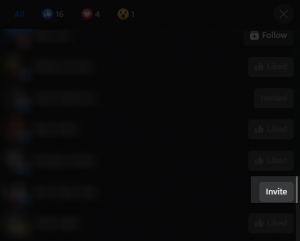
Now, there are software programs that help with this, but it doesn’t take much time to do it manually. If you are interested in automating this, check out the free webinar from Anthony Morrison (he shows you one of the software programs in there). To see the next free webinar that shows you how to do this, REGISTER HERE.
Sweepstakes/Giveaway/Contests
You probably noticed I did NOT include this as one of the strategies, and there are reasons why!
The primary reason is that Facebook has strict rules about running a giveaway/sweepstakes/contest and similar tactics to artificially increase your Page likes.

See Facebook’s Promotion Guidelines HERE.
You will also want to review Facebook’s Community Standards HERE.
Since it is against Facebook’s rules to incentivize likes, I didn’t include sweepstakes/giveaways/contests as a strategy! BUT…you could theoretically still find a way around this. Well, it’s not really a way around it, it’s still inviting participants to like your page, just not mandating it or incentivizing the action!
I use an Online Sweepstakes Program to help me manage sweepstakes and contests. It shows me what I CAN do with Facebook. As you’ll see – you can ask people to VISIT your Facebook page. A portion of those people will end up liking your page because they like your content.

Now, with that said…you should NOT use this strategy if you are not running the sweepstakes/giveaway/contest correctly.
Don’t Run A Sweepstakes or Giveaway This Way
Here’s an example of doing it wrong. You’re a business that focuses on healthy living. You decide to run a sweepstakes where you will do a random drawing and giveaway an iPad. Well, guess what? Even people who are not into healthy living will want an iPad. So, you’re going to get too broad of a range of people, you will NOT be able to get targeted people to your page. You’ll mess up Facebook’s algorithm and potentially ruin your chances of running inexpensive ads later.
An Example Of What’s Right
Here’s an example of doing it right. You’re a business that focuses on health and exercise. You run a giveaway/sweepstakes for lifetime access to your $299 online exercise program.
As you see, the participants in the first (and wrong) example are only participating because they want an iPad. The participants in the second (and the right way) sweepstakes example will only have participants that are interested in their specific niche.
Now, not everyone has the opportunity to have a great product ready to give away in a sweepstakes, but there are dozens of digital opportunities to give away something that doesn’t cost you too much!
If you’re interested in running a sweepstakes, I recommend you check out this software HERE.
Just Get Started!
I’ve given you a few options to help you increase your Facebook page likes and followers. Implementing any of the 4 strategies will help you increase those numbers!
If you want step-by-step, detailed instructions, watch Anthony’s free training! To see the next free webinar that shows you how to do this, REGISTER HERE.
About The Author- Dr. Kim Christian

Thanks for taking the time to read my content! I am Dr. Kim Christian, but the only person that calls me that is my daughter when she’s pretending she’s opening a business!
Most people just call me Kim (or mommy when my daughter isn’t playing business owner).
My priority is to help other entrepreneurs and small business owners build sustainable online businesses (or for “real world” businesses, expand to online).
In addition to publishing articles, I have compiled a list of FREE TRAINING opportunities (click HERE to see that page). You will also find additional resources below!
To Your Success,
Dr. Kim Christian